I distinctly remember my 10th grade English teacher telling us how to use Google to search for proper citations. Looking at him nodding and pretending to know what Google was is one of the funniest memories I have of high school. Fast forward two decades and Google is everywhere. How I function daily as an adult is controlled by Google. We all use Google Calendar, Gmail, Keep, Maps, Photos, Drive and much more. However, during my teaching training during University, Google was not mentioned and how much it would influence my organization and engagement as a teacher. Year by year, it seems like Google comes out with a new tool that is supposed to make a teacher’s life easier, more efficient and make the classroom more accessible for all students. However, overwhelmed with choices, teachers can get confused and start refusing to use the applications because of too much technology.

During my Educational Technology cohort at the University of St. Francis, our professor asked us to reveal which tools from Google we felt confident with and which tools we needed more practice with. The answers made all of us reflect.
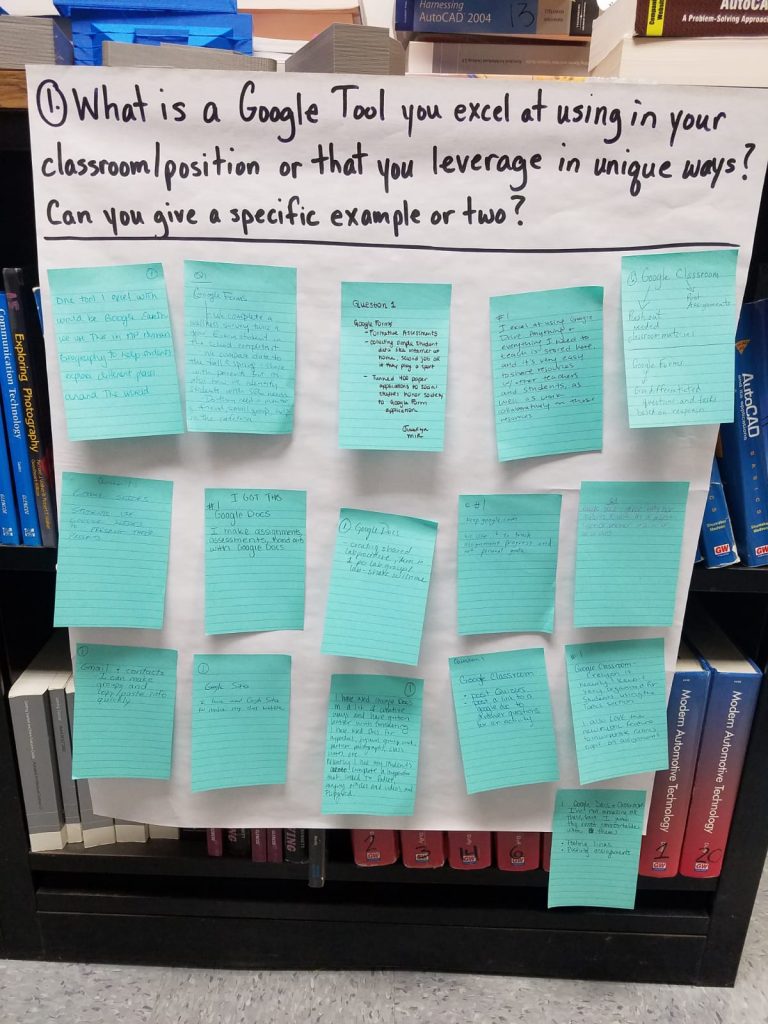
The first question asked us what is a Google tool you excel at using in your classroom/position or that you leverage in unique ways? Many teachers either said Google Forms or Google Docs. For me, Google Forms has made massive data collection so much easier. For example, this year I asked all 400 students who qualified for my high school’s Social Studies honor society to apply through Google Forms. I could automatically turn off the application after the deadline with a swipe of a button. The Google Sheet that tabulated the results made it easier for me to collect student email addresses at the same time and decipher between classes and scholarship applications. This saved me hours of work compared to when I asked students to turn in paper applications.
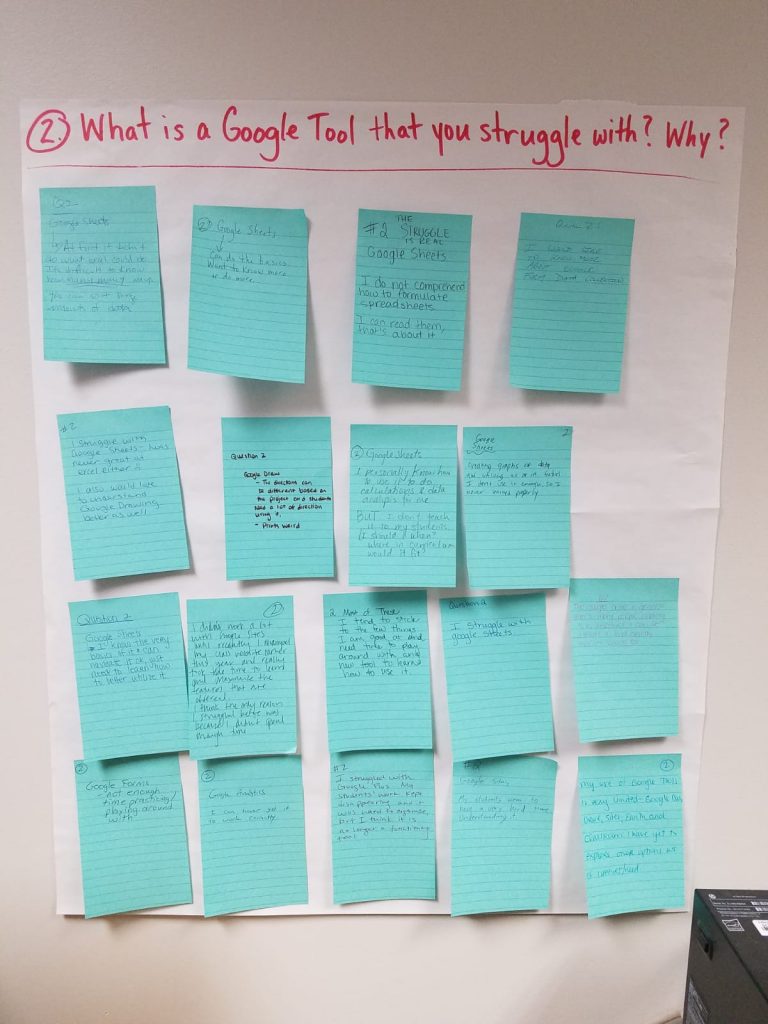
The second question asked us what is a Google tool that you struggle with and why? Many teachers responded that they struggled with Google Sheets. It can be overwhelming to memorize the cell formulas and functions of Google Sheets. It also doesn’t transfer well from an Excel Sheet. If you have functioning files from Microsoft that might lose its relevance after transferring to Google Sheets, many teachers just stick with the old platform. Also, many teachers don’t feel comfortable with Excel either. As a group, teachers should request district training for Google Sheets so teachers can use it efficiently to tabulate results and data for improved student performance.
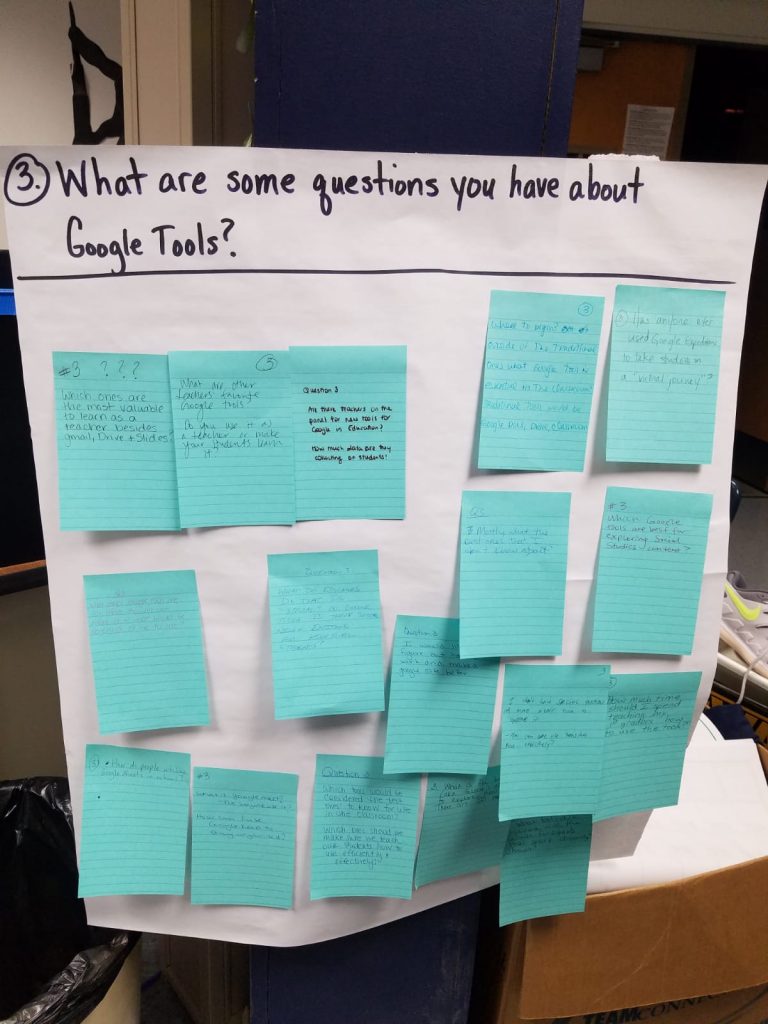
The third prompt asked us what are some questions you have about Google tools? Many of us wondered if there were actually working teachers who are advising Google on which tools would be beneficial for the classroom. This makes the process more authentic. Other teachers wondered how many more Google tools are out there that teachers are not using. We were surprised to know that there are hundreds! Here’s a progressive list. Scrolling through, how awesome would it be to use Google Moon during a science lesson? A teacher can use Google Fit during physical education. The list of tools is growing and the uses are infinite.
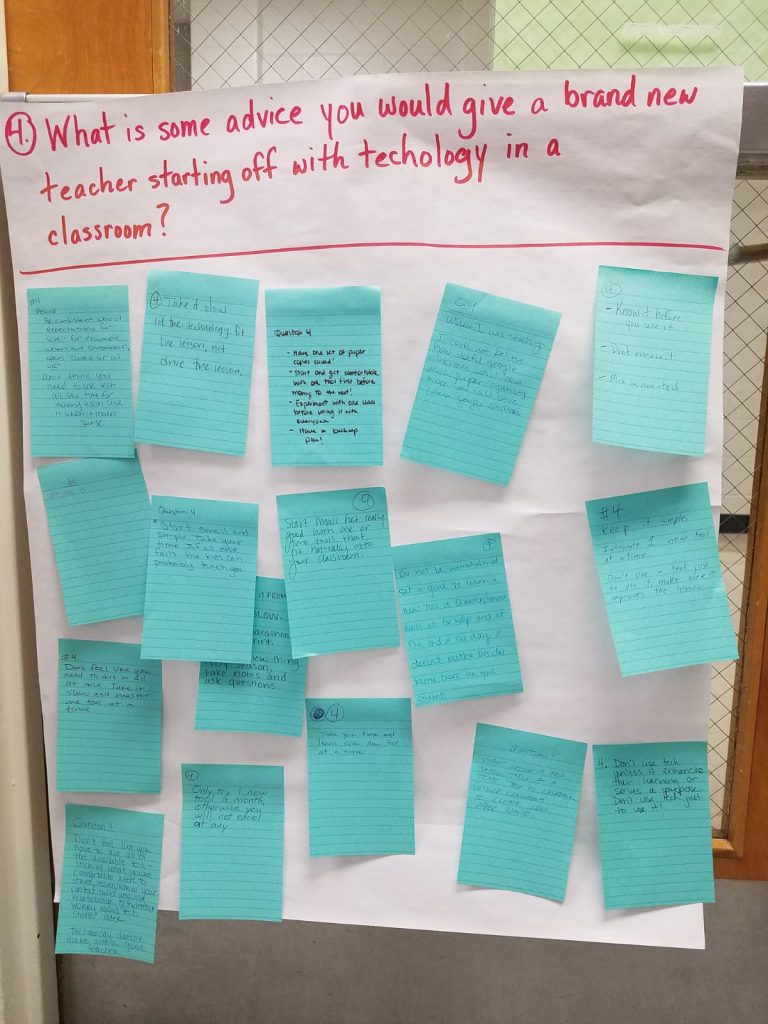
This leaves the last reflection question. What is some advice you would give a brand new teacher starting off with technology in a classroom? Almost every teacher said to take it slow. Don’t get overwhelmed. Learn and master one Google tool before you move on to the next. We need to implement this for veteran teachers too. Teacher workshops and training should not throw ten tech applications our way. A workshop should be offered for each tech tool. It might take longer, but teachers would be using the program with proficiency, not incompetency. In the end, the students would benefit from teacher experts in technology and use the same tools to succeed in their future workplace, one of the ultimate goals of education.
